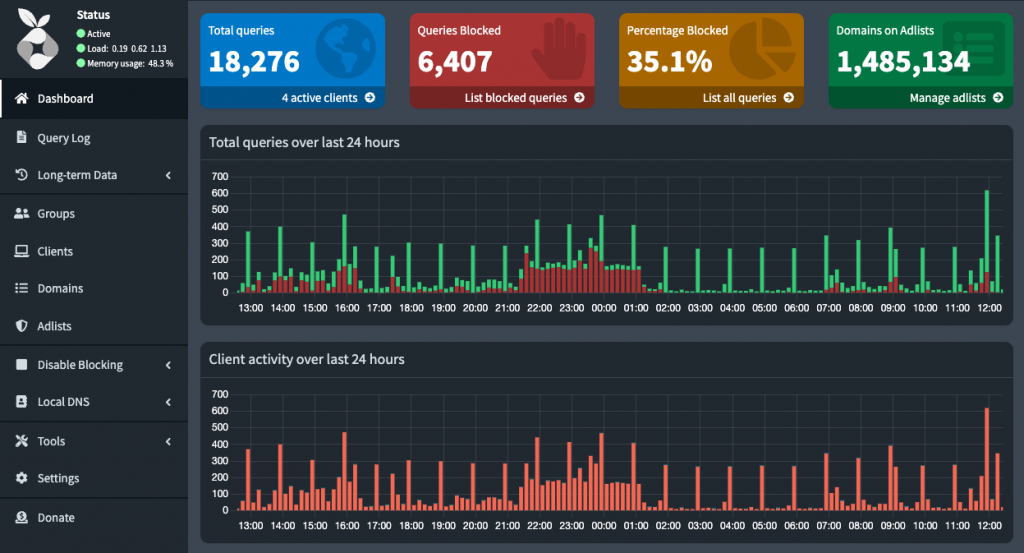
I encountered numerous issues with my network provider’s router DHCP. Since I haven’t yet decided to acquire another router, I opted to offload the DHCP server to another machine, which is currently running my Home Assistant and NAS.
I was in search of a DHCP server with a web UI. During my exploration, I came across Pi-hole, a DNS server specifically designed to block DNS queries to domains that serve ads and do tracking. Interestingly, Pi-hole also incorporates an integrated DHCP server (dnsmasqd) that can be configured through its admin UI.
I presume the integration of the DHCP server aimed to simplify the setup of clients’ DNS servers, yet it proves highly convenient for home networks. And forget about the “Pi” in the name, it can be run in any linux server, not necessarily in a Raspberry Pi.
I’m still an addict to running everything in Docker containers. So I set up the Docker Pi-hole container (https://github.com/pi-hole/docker-pi-hole) using this script localed at /usr/local/pihole/docker.sh:
#!/bin/bash
cd $(dirname $(readlink -f $0))
docker stop pihole
docker rm pihole
docker pull pihole/pihole:latest
docker run -d \
--name pihole \
--privileged \
--restart=unless-stopped \
--network=host \
-e TZ=Europe/Madrid \
-e FTLCONF_LOCAL_IPV4=192.168.1.2 \
-e WEB_PORT=8081 \
-e WEBPASSWORD=admin \
-e INTERFACE=eth0 \
-e DNSMASQ_USER=root \
-v ./etc-pihole:/etc/pihole \
-v ./etc-dnsmasq.d:/etc/dnsmasq.d \
--cap-add=NET_ADMIN \
pihole/pihole:latest
docker image prune --all- Every time that you run the script, it updates the container with the last Pi-hole version
- It didn’t work without setting FTLCONF_LOCAL_IPV4 to the local IP
- I needed to set up WEB_PORT to not override with the nginx running in that machine (for Certbot)
- Setting WEBPASSWORD is the easiest way to initially setup an admin password
- I couldn’t make the DHCP server work with port mappings, it needed a –network=host
- There is an image prune at the end to save space by removing old docker images
I also had some problems because Ubunt’s systemd-resolved includes a DNS server, and I needed to disable it:
https://askubuntu.com/questions/907246/how-to-disable-systemd-resolved-in-ubuntu
And of course, you need to disable also the DHCP server on the router, it’s a very bad idea to have two DHCP servers working in the same network…
It is now functioning smoothly, and the included ad-blocking feature is a definite plus. Although it doesn’t currently block ads on YouTube and Twitch, its still great.
I’m also using it in my phone with a Wireguard VPN (it maybe a topic for another post). To make it listen in multiple interfaces like in the local and the VPN interfaces, I needed to create a /usr/local/pihole/etc-dnsmasq.d/99-interfaces.conf adding there:
interface=lo
interface=wg0Another similar alternative worth exploring is AdGuard Home, but I haven’t had the time to test it yet: