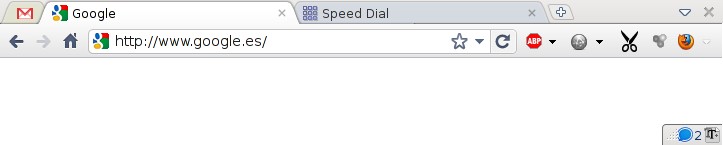After two weeks since the Firefox 4 (FF4) release, I decided to switch back again to Firefox from Google’s Chrome. But I miss Chrome a lot, so I configured FF4 almost like a Chrome… ¿how? using those themes and plugins:
- FXChrome Theme: this theme claims to work only on Windows, but I’m using it on Linux without any problem
- Movable Firefox Button: Converts the FF4 menu to a button that you can place on your navigation tab (to the right, like on Chrome)
- Omnibar: Joins the address box and the search box in only one box
- Titlebar Tweaker Plus: Hides title bar on Linux, on Windows you can use better options like “Hide Caption Titlebar Plus”, but on FF4 this last doesn’t work on Linux
- Close Button: Without the title bar, I need a button to close FF4, I put it to the right of the tabs, (If using the “Hide Caption Titlebar Plus” you don’t need this)
- Barlesque: the new FF4 addon bar occupies all the window bottom, this extension collapses this bar on the bottom right (configurable), having much more space for browsing
And I also recommend this plugins:
- AdBlock Plus: Removes ads from web pages
- Speed Dial: Shows your favourite site on dials like Opera
- FaviconizeTab: Adds a contextual menu on tabs to show only the favicon instead of the title on the tabs
- Download Statusbar: Shows the downloads on the status bar
- Echofon: a small twitter client, I miss the TweetDeck Chome app, but it seems that soon will be avaiable for FF4
- Cutyfox URL Shortener: I use it to fast-shorten URLs with bit.ly
- DownloadHelper: to download videos from Youtube and a lot of video sites
- User Agent Switcher: some apps (Ok, JDEdwards) need to change the User-Agent header to work properly, also a good tool to test mobile web browsing
That’s the result: